Guidance from the FBI- Their Efforts and Your Role
After spending some time this week helping our customers with ransomware preparation, I found a statement on the FBI’s website that would be a great...


A year after the WannaCry ransomware attack occurred, ransomware attacks continue to be a major threat for financial institutions. Most now regularly train employees to not click on suspicious links, but what are some other things that institutions should be considering? This week, the Friday 5 looks at five key controls to protect from Ransomware:
Bedel Security can help your institution ensure it has the right controls in place to protect itself from ransomware and other attacks. Please reach out to support@bedelsecurity.com us to learn more!
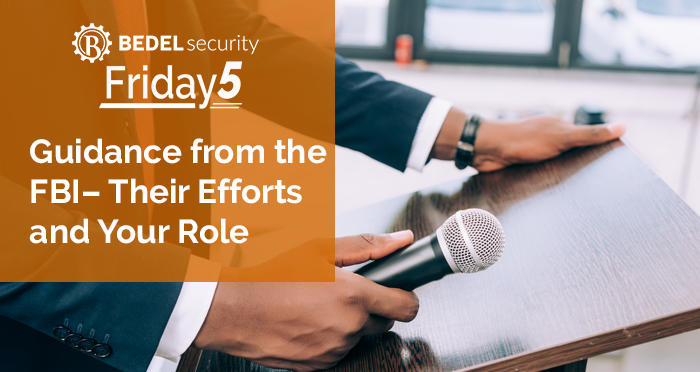
After spending some time this week helping our customers with ransomware preparation, I found a statement on the FBI’s website that would be a great...
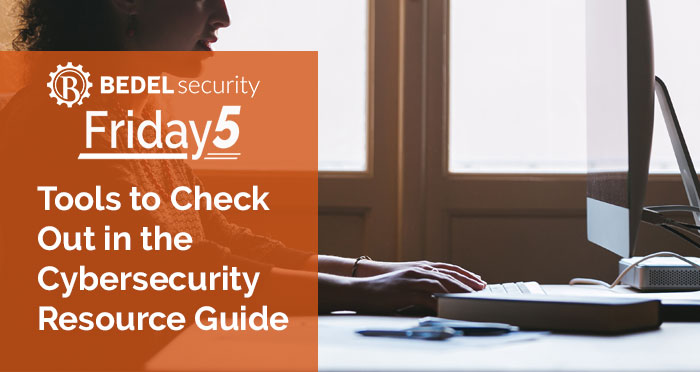
Last week, we saw the Federal Financial Institutions Council (FFIEC) announce an update to its Cybersecurity Resource Guide. It was originally...