The Policy Labyrinth
You started with an Information Security Policy that covered the basics. Then one day an auditor walked in and asked to see your Data Destruction...
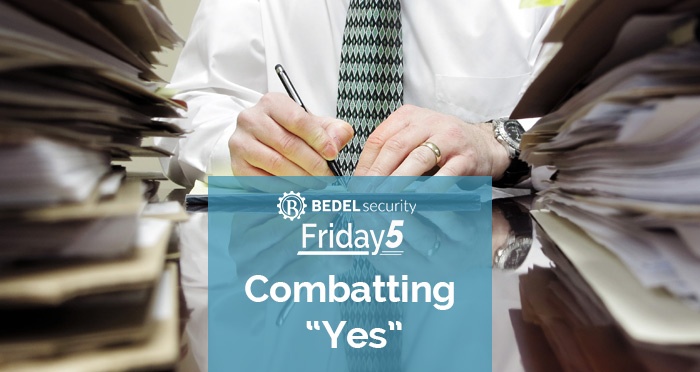

There are many stories of IT staff who were so eager to help someone that they gave an employee too much access, whitelisted a website containing malware, or any number of other activities that put their institution at risk. In many cases, the IT staff knew that what they were doing was wrong, but the employees they were supporting were insistent that their request was somehow vital to the institution, so IT caved. Most IT staff want to make people happy by being helpful, so they tend to say “Yes” quickly. But saying “Yes” to every request will result in an environment that is chaotic, expensive to support, and more predisposed to a breach.
Avoiding the risk of always saying “Yes” to IT requests requires that a financial institution have policies that set the proper boundaries on user requests and that these policies be enforced. Here are some suggestions for ensuring that policies provide the proper balance between productivity and security:
Following the above suggestions will empower IT staff to stop saying “Yes” to risky requests, and to instead say “That is outside of policy, so we need to take some extra steps before I can do that for you”.
We often help institutions find and set appropriate permissions and boundaries for their employees. And it can be extremely helpful for this to come from an outside unbiased source. If this is an area where you struggle we'd be happy to step in.

You started with an Information Security Policy that covered the basics. Then one day an auditor walked in and asked to see your Data Destruction...
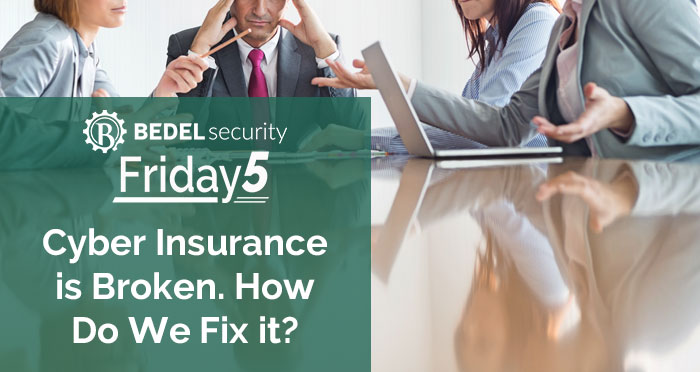
I've been asked about the state of cyber insurance multiple times over the past couple of months.
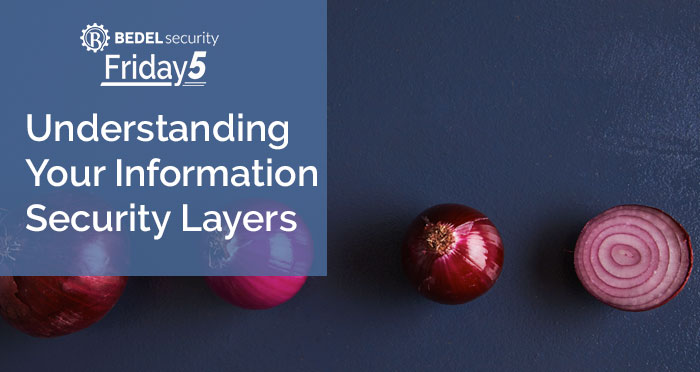
Information security programs are like onions. They have layers. Understanding the control layers of an information security program helps management...