Best Practices to Ace Your Penetration Test
Every institution should have an internal penetration test performed annually. The goal of the penetration test is for the tester to try to gain...
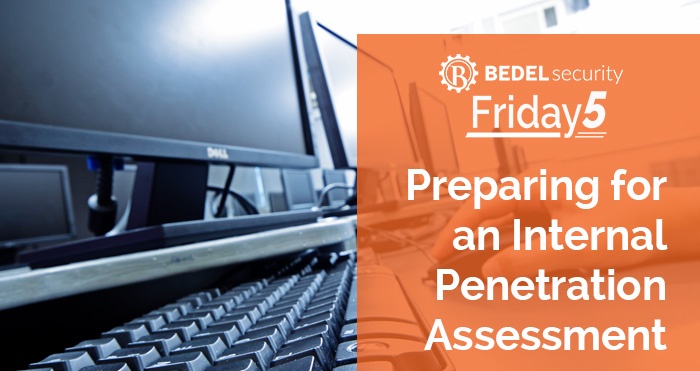

Internal penetration tests are the most frightening assessments that an institution can subject themselves to. They can also be one of the most educational assessments.
Penetration testers are often able to quickly gain domain administrator access in an environment, making management aware that good security means more than just patching.
After seeing many of these tests, we have put together this list of items that will likely lead to a penetration tester being unable to gain privileged access in well-patched environments:
1. Disable LLMNR on all systems
2. Disable Netbios on all systems
3. Limit caching of credentials on all systems
4. Require NTLMv2 only for all Windows systems
5. Enable SMB signing on all systems.
If you're like most people, you'd like to rest easy knowing your environment is secure from attackers. We'd love to walk you through the process of accomplishing just that.
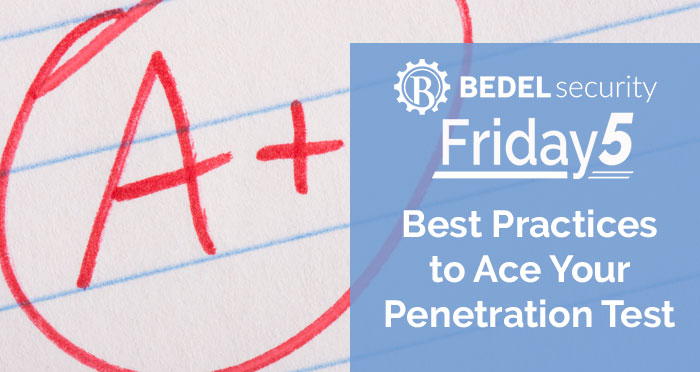
Every institution should have an internal penetration test performed annually. The goal of the penetration test is for the tester to try to gain...

Ancient Akkerman fortress at Belgorod-Dnestrovsky, near Odessa, Ukraine The status quo for community financial institutions when it comes to...

In our work, we're finding that banks and credit unions are still struggling to differentiate between vendor risk assessments and information...